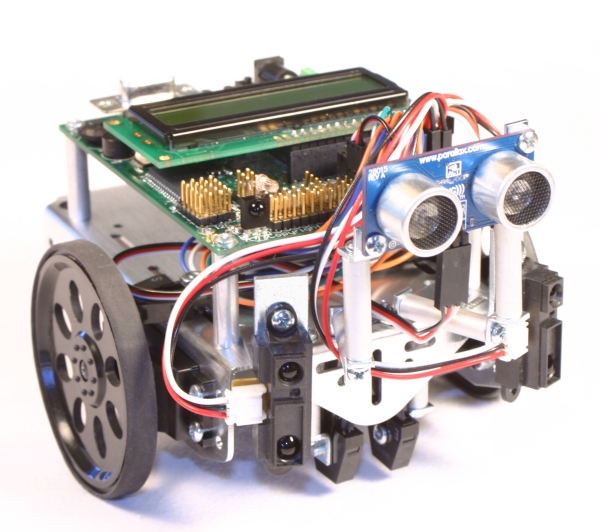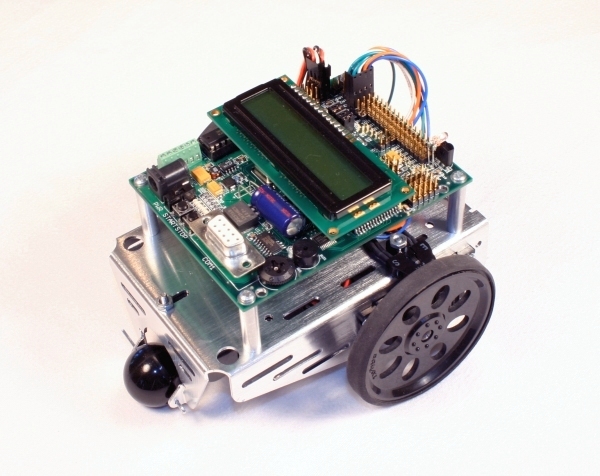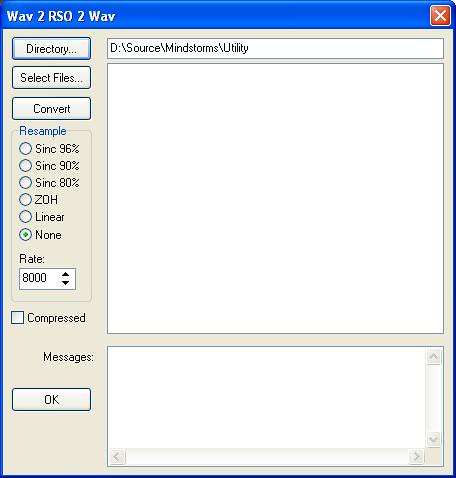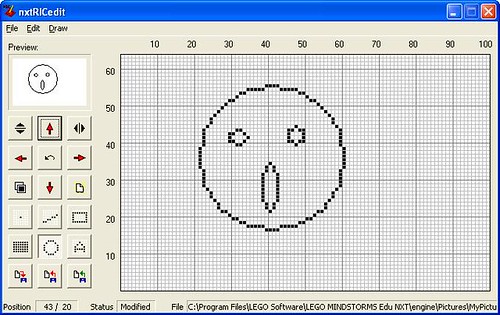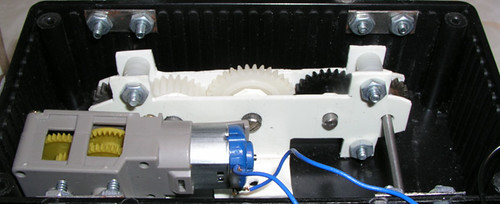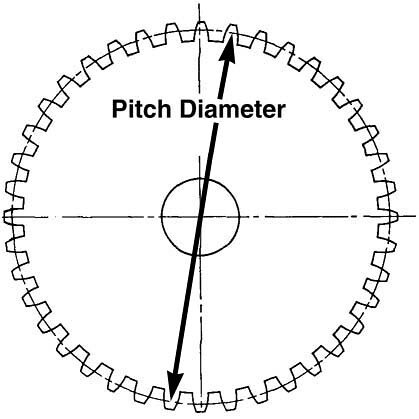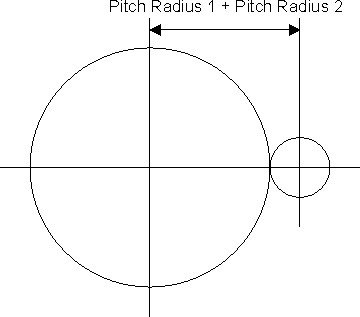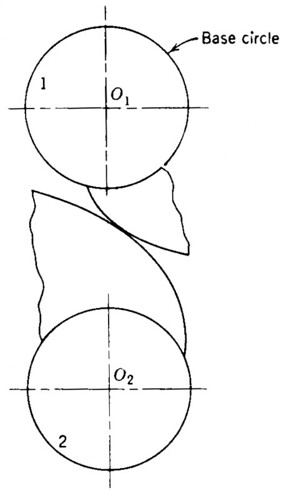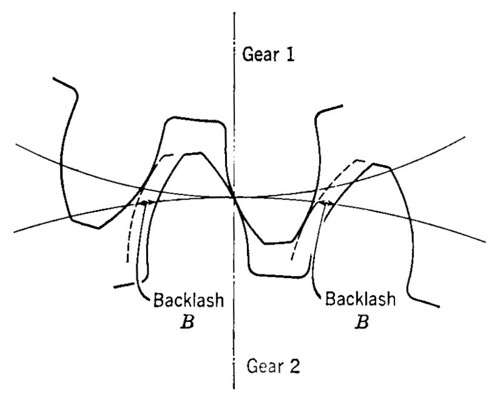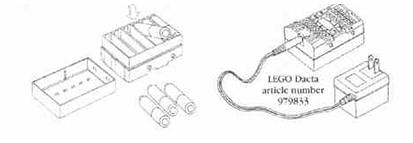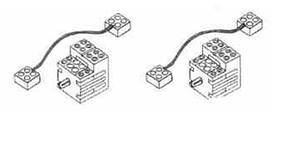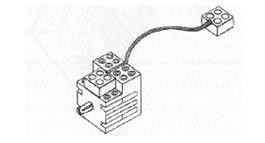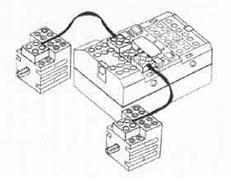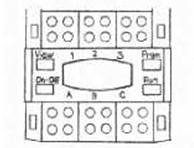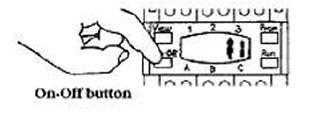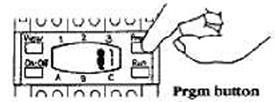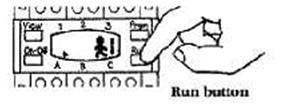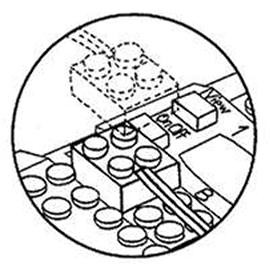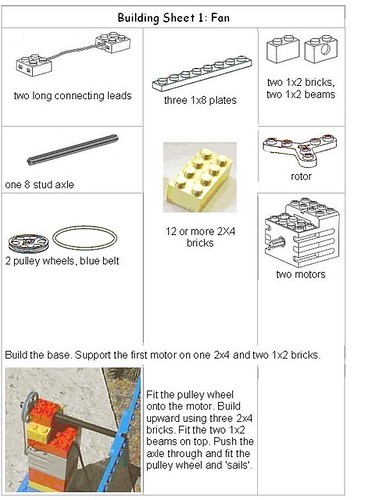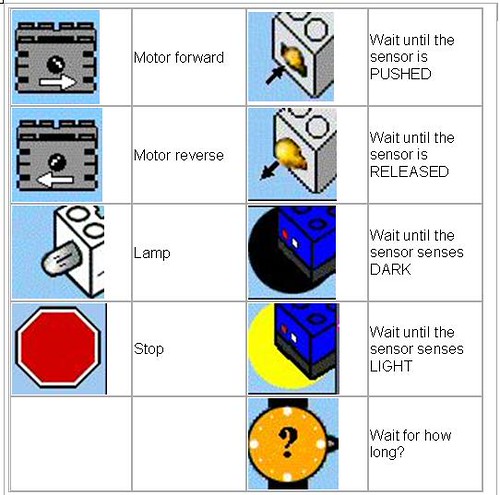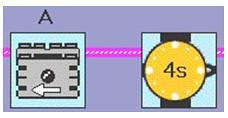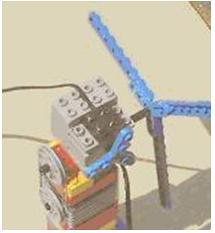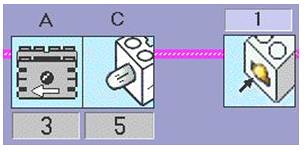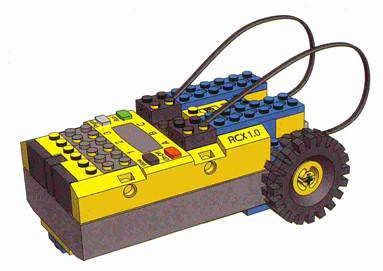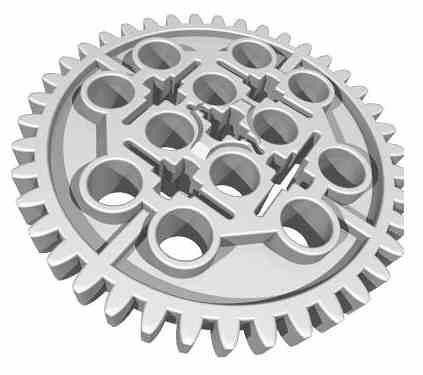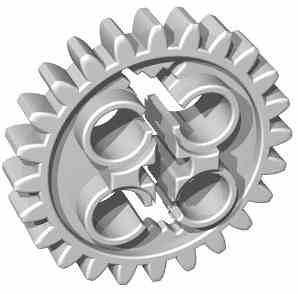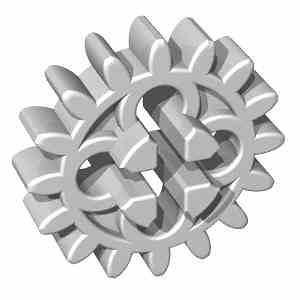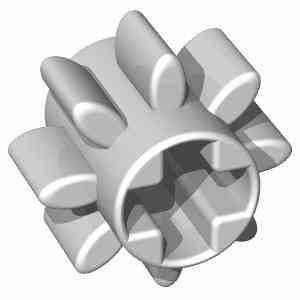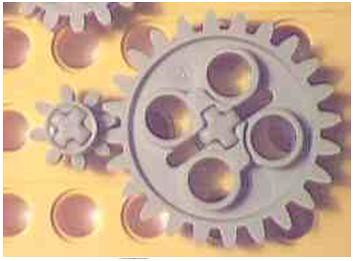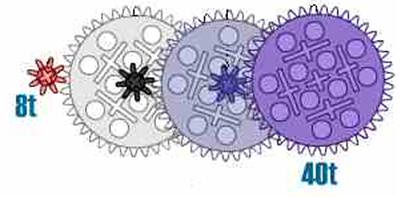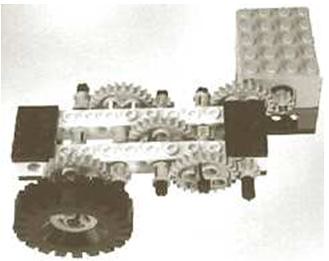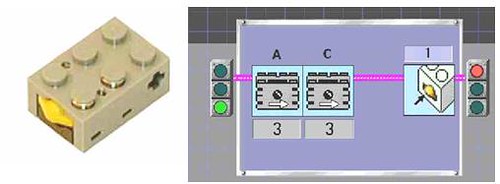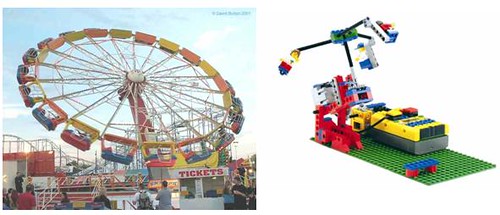Construct Knowledge and Nurture Creativity
Education Theory and Case Studies
Eugene J. Zhang
Former NASA engineer, Author of "Young Robotics Engineer"
International Robot Olympiad Committee Member
Managing Director - Semia Technology Limited
I. INTRODUCTION
We are living in a time of deep structural change which brings with it tremendous promise and hope for possibilities never before realized. Technological advances in computing, telecommunications, medicine have changed our society in profound ways. This has enabled previously unthinkable concepts such as virtual corporations of one person, situated perhaps anywhere in the world, working and producing better quality products at lower cost than industrial giants.
Compared with such tremendous changes, most countries education systems have remained virtually static, they all face with similar challenges: How to keep students interested in learning? What skill sets are required for students to face future challenges? How to introduce new technology courses to students? With increasing demands for life-long learning, our rapidly changing society no longer asks for the reproduction of knowledge but for ideas, creativity and new ways of thinking. What worked in 1950s would not work nearly as well today and will not work at all in the next decade.
This paper will first introduce famous scientists and research organizations regarding their views on learning and their recommendations for education system reforms. Then it will outline the current problems experienced by students in Asia. Finally the paper will provide examples of how some countries plan to revamp their education systems, and specific case studies of how creativity is developed with innovative teaching methods and materials.
II. INTRODUCTION OF FAMOUS SCIENTISTS AND LEARNING CONCEPTS
Next Generation Forum (NGF)
NGF is a fully independent network of experts, knowledge and practice in the field of creativity and learning. It is an open platform where anyone with an interest in children’s development and imagination can share ideas and benefit from coordinated research and initiatives. NGF includes experts from all over the world, including Denmark, Germany, Japan, Malaysia, USA ... etc.
In 1999, NGF published its first annual report called "Toward a Creative Society". In the report NGF poses the central questions: How do we evolve into a Creative Society, in which imaginative individuals constantly invent new possibilities for themselves and their communities? How do we ensure that the natural curiosity to learn and divergent thinking of childhood extends long into adulthood? Beginning to answer them puts children, and the need to support their creativity, directly in the center of attention.
NGF defines the word "learning" in a broader sense to mean exploring and making sense of the world and the ability to do more things in it. In this sense we are all learning " not just in schools, but all the time. NGF suggests that children are born curious, with an instinct to learn, and unless something happens to them to stifle and deaden their curiosity, their desire to learn will last a lifetime. Thus, we must make learning a fun and interesting experience for children. NGF recommends schools to evaluate children’s "learn while play" method, and extend the practice into the classrooms in which play becomes integral part of formal learning.
NGF also recommends schools to put more emphasis on "learning how to learn", so that knowledge becomes less about acquiring information and facts and more about how to be creative in new and challenging situations. The 1999 report cites best practices examples from schools around the world.
Additional information: www.nextgenerationforum.org
Dr. Jean Piaget
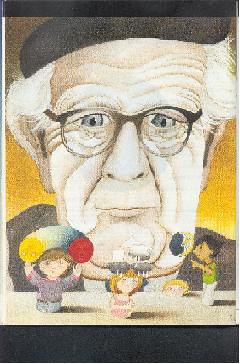
Dr. Jean Piaget was a famous Swiss child psychologist. He was named by TIME magazine, along with Albert Einstein, one of the 20 most influential scientists in the 20th century. Dr. Piaget spent much of his life observing children, some barely old enough to speak, and through his studies he formulated a theory of how knowledge was developed in people’s minds. His theory inspired teachers around the world that children are not empty vessels to be filled with knowledge (as traditional pedagogical theory had it) but active builders of knowledge, little scientists who are constantly creating and testing their own theories base on their experience of the world . In one of his famous experiments, Dr. Piaget ask 5-7 year old children on what makes the wind, and children would reply the trees because they have seen trees wave their "arms" when it is windy, also children knew that by waving their own arms they can also generate wind. Thus, in their mind trees generated the winds and many trees can generate strong winds. These experiments let Dr. Piaget to conclude that children are always constructing theories from what they have learned already, and the automatic correction of teaching the child the right answer maybe undesirable. If child’s theory is always greeted with "Nice try, but this is how it really is".", after a while the child may stop trying to make their own theories. As Dr. Piaget puts it, "Children have real understanding only of that which they invent themselves, and each time that we try to teach them something too quickly, we keep them for reinventing themselves."
Dr. Seymour Papert

Dr. Seymour Papert is a professor at the Massachusetts Institute of Technology, USA. He worked with Dr. Piaget in Geneva in the late 1950s and early 1960s. Dr. Papert formed a theory of education called "Constructionism" based on Dr. Piaget’s theory of knowledge. Dr. Papert believed that since knowledge is actively constructed in the mind, then education should consist of providing opportunities for children to engage in creative activities that fuel this constructive process . As Dr. Papert has stated, "Better learning will not come from better ways for the teacher to instruct, but for giving the learner better opportunities to construct."
The details of Constructionism theory is as follows :
- Learning happens especially well when children are engaged in constructing a meaning product, such as sand castle, a poem, a machine, a story, a piece of art work, a computer program, or a song.
- When children are involved in creating something, making something, building something, they are simultaneously building knowledge in their minds. They are trying out ideas, making theories and testing them, making connections between them and reorganizing them " in short, they are building knowledge structures.
- This newly formed knowledge enables chiLEGO Educational Division
LEGO Educational Division designs learning tools for optimal learning through hands-on experiences. Working with "Constructionism", LEGO learning tools allow students to construct projects that are meaningful and related to their own real world experiences, and the building process allow students to construct knowledge.
This "Learning by Making" method is based on the theory that things we experience with our body and hands are basis for developing our creativity and intelligence. LEGO Education defines "intelligence" is not something we possess, rather it is something we do. For example, if we think about an experiment of tying a bow in our shoelace, how did we do it? Can we take a piece of paper and adequately describe the process? How do children do it? In fact, children just do it without thinking about it in their minds, they think through their bodies. But adults forget how to do it. Adults have one system: first the head, then the body. Children, on the other hand, are equipped with an inclination to do the opposite: first the body, then the head. LEGO Educational Division ldren to build even more sophisticated constructions, which yields more knowledge" and so on, in a self-reinforcing cycle.
In the 1970s, Dr. Papert designed a computer programming language called Logo, which enabled children to use mathematics as building material for creating pictures, animations, music, games and other things on the computer. In the mid-1980s, members of his M.I.T team developed LEGO® TC Logo, which combined the computer language Logo with the LEGO construction material. LEGO TC Logo enables children to control the structures they build out of LEGO elements, make them move, or walk, or light up, or respond to outside environment. All these innovative learning materials are based on Dr. Papert’s Constructionism theory, making tools for children to construct knowledge in the classroom environment.
Dr. Papert was also instrumental in advocating the use of technology in schools in United States. In a report for the United States Congress in 1995, Dr. Papert presented the topic: "Technology in Schools: Local fix or Global Transformation?" In which he recommends the US government to do establish model sites for far-reaching changes in education methodology, challenge the technology industry to produce radically innovative low cost educationally oriented computational devices, and encourage the "ideas industry" to produce radically innovative new concepts of intellectually rich curriculum.
LEGO Educational Division

LEGO Educational Division designs learning tools for optimal learning through hands-on experiences. Working with "Constructionism", LEGO learning tools allow students to construct projects that are meaningful and related to their own real world experiences, and the building process allow students to construct knowledge.
This "Learning by Making" method is based on the theory that things we experience with our body and hands are basis for developing our creativity and intelligence. LEGO Education defines "intelligence" is not something we possess, rather it is something we do. For example, if we think about an experiment of tying a bow in our shoelace, how did we do it? Can we take a piece of paper and adequately describe the process? How do children do it? In fact, children just do it without thinking about it in their minds, they think through their bodies. But adults forget how to do it. Adults have one system: first the head, then the body. Children, on the other hand, are equipped with an inclination to do the opposite: first the body, then the head. LEGO Educational Division
believes that children are right, the things children experience with their body and hands are the basis for their knowledge development .
Psychologist professor Howard Gardner at Harvard University believes that we have no less than five intelligences, one of these is Bodily-Kinesthetic intelligence. The other four are Spatial, Musical, Linguistic and Logical/mathematical. All these intelligence are different ways of thinking, but they all work together. The things we learn with our Bodily-Kinesthetic intelligence are the basis for developing the other four intelligences.
The five intelligence are both separate and interdependent. Put in another way, the development of one intelligent is based on the others. But there is an order of event in the development process. In begins, first and foremost, with Bodily-Kinesthetic, Spatial and Musical. It is through these that language derives its meaning . Thus, developing Bodily-Kinesthetic and Spatial Intelligence are key factors in developing students creativity. Here is an example how playing with LEGO bricks develops five different intelligence sequentially:
- When playing with LEGO bricks, we are simultaneously developing our Bodily-Kinesthetic Intelligence.
- When children put bricks on top, or behind the other, their hands move around in space, and that requires, and develops Spatial Intelligence.
- This is also the child’s first encounter with situational words in language. Linguistic Intelligence such as action verbs are developed by first experiencing with Bodily-Kinesthetic intelligence.
- When children play with bricks, the process provides them with an awareness of numbers and quantity, thus developing Logical/Mathematical Intelligence.
Thus, LEGO Educational Division believes that education materials that best nurture creativity and optimize learning are those concrete materials that students can "feel", and must be meaningfully and closely connected to the student’s ordinary life. This building by hands of something meaningful to the students will in term construct the knowledge inside their minds.
III. CHALLENGES IN THE CURRENT EDUCATION SYSTEMS
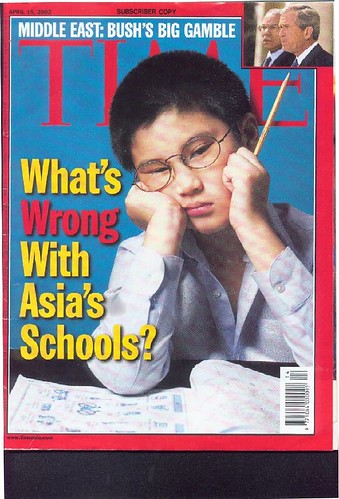
TIMES April 15, 2002 article on "School Daze" described the issues facing the Asian education system today - "What is wrong with Asia’s schools?" The TIMES articles notes that the foundation of East Asian economic miracle was built on hard work, high savings rate and belief in the value of education. And for years, Asia rest easy knowing that its school systems were producing the best and the brightest kids. Raising GDP were proof, so were national math and science test scores. All one has to do is walk into an Asian classroom, you can witness Asian students diligent, quiet, involving in copying down the daily lessons. It is nothing like the chaos, say, American schools .
However, the contrast isn’t so stark anymore. Recent math and science test scores show American students gaining ground on their counterparts in Asia. The Asian exam-based school systems are finding that even children who attend the very best public schools lack the creative skills to compete in the new economy. Researchers find that "Those students educated overseas are more independent, more aggressive, and more proactive in tackling problems". Also, in a poll of 20 countries, Asian students score 2nd lowest in enjoyment of math and science, even they score highest in these tests. No wonder so few Asians are willing to devote their lives into research when they graduate, they don’t want anything to do with the subjects that stifle their creativity when they were at school.
Even more alarming sign is that the drop-out rates have increased significantly in Asia: in 1999, a record 130,000 Japanese primary and junior high school students refused to attend school for more than a month. There is the towering degree of unhappiness among Asian Kids. In Hong Kong, 1 in 3 teens have had suicidal thoughts, up 28% from two years ago; Last October, seven-year-old Ng Dik-wai failed an exam in Chinese dictation, and went home and leaped out of his high-raise apartment, and became the youngest education victim in Asia . Similar kinds of situation can be found in Thailand and South Korea.
Parents in Asia are also taking their children out of the local education system. They no longer believe the education can provide them the secure job for life, hence they are dropping out of school all together or going aboard where countries invest more in education and classrooms sizes are smaller, and their children can obtain more attention ( See Tables Below)
Asia lags behind the rest of the world when it comes to spending on education ( % of GDP, 1999)

Table 2.0 The Class Room Size
Small classes, especially in early grades, lead to higher academic achievements, according to experts ( Number of students per teacher, primary school, 1998)

IV. SOLUTIONS TO THE EDUCATION CHALLENGES:
Top Level Policies:
Many governments and Ministries of Education are doing something about the current challenges. In April 2002, Japan will complete a radical restructuring, abolish Saturday classes, encouraging volunteerism and allowing schools to experiment with different curriculums. Later this year, Taiwan will scrap its university entrance exam in favor of an approach that considers grades, essays and extracurricular activities. In South Korea, up to a third of incoming college students will be picked not for their test scores but for their unique talents .
In a report for the United States Congress, famous MIT professor Dr. Seymour Papert presented the topic: Technology in Schools: Local fix or Global Transformation? In which he recommends the US government to do the following:
- Turning educational institutions that are under federal control into model sites for far-reaching change.
- Setting the sights higher in the formulation of national goals. For example,a minimal level for a significant national technology-in-schools goal should be more like "several networked computers in every classroom within three years and a computer for every student within six."
- Having the courage to support the idea that all assumptions about the content of the curriculum, the modes of learning and the structure of School are open to re-examination and radical replacement as we move into the digital era.
- Creating a challenge to the technology industry to produce radically innovative low cost (for example $200) high performance networked portable educationally oriented computational devices.
- Creating a challenge to the "ideas industry" to produce radically innovative new concepts of intellectually rich curriculum without constraints imposed only because they have always been there such as inclusion of traditional topics (e.g. fractions or formal grammar), segregation of learners by age (K, 1, 2 etc.) or artificial traditional divisions such as "science vs. math vs. writing" or "vocational vs. academic."
- Creating supportive conditions for visionary teachers (of which there are many) to "blow the whistle" about the deficiencies of "School as have known it" and join in the launching of a national debate about the future of the learning environment.
SPECIFIC CASE STUDIES
The following are innovative teaching methods and application of "Constructionism" theory to build knowledge and nourish creativity.
Case 1. -- Thailand
"Project Lighthouse, Guiding Pathways to Powerful Learning"

The Project Lighthouse was started in early 1997. A group of Thai industrialists, educators, and government officials had come to believe that the considerable economic success Thailand had achieved in the previous decade could not be sustained unless the education system could help develop students who could function productively in a global, knowledge-based economy . They furthered believed that trying to incrementally reform the school system would take too long, cost too much. Thus they approached Dr. Seymour Papert and his group at MIT Media labs to form a partnership in finding innovative ways of learning, ways that are radically different from the traditional teaching concepts.
Prior to the new partnership, Thai government has tried many directions of education reforms. Most started with some aspects of reforming schools, such as adding some computers or computer courses. But each suggestion had to fit within the existing format of school, with established culture, habits, measures, schedules, courses, texts, and way of life , thus the results were not significant. There also was the tendency to proceed with changes across the whole country.
The new partnership broke with these ways of thinking. MIT faculties believed that going deeper, concentrate on few locations as funding permits, is more important than going broadly across the country. The in depth changes could serve as examples for the broad changes in the future. Also, since schools are difficult to change from top down, the group try to create many small examples, and examples within examples. This way, Project Lighthouse hope that each small example would give rise to new and unexpected ideas, some even better than what could have been planned beforehand, providing opportunity for finding localized creative learning tools.
For instance, at the beginning of the Lighthouse Project, people believed the use of computers was a subject itself. That is, people advocating teaching the children the components of the computer, how to use it in the basic way, and teach how to use a few software packages. However, after introduction of Logo Language, people begin to embrace the view that technology and computers should be used as an expressive tool, as ubiquitous but more powerful than a pencil. Computers should be used as a means of exploring, learning about, and doing projects in other areas. Here are many creative and open projects developed by students using the computer:
- A fifteen year old Buddhist monk using Logo and digital camera to trace the history of Buddhist history in the nearby temple, which he then placed on the web.
- A multimedia study of traditional herbal medicine, using voice input, digital camera, and Logo to create a learning environment.
- A program to create new variations on the local fabric pattern.
Case 2. -- Peru Ministry of Education Research Project
The Ministry of Education of Peru in 1998 conducted a research project on the cost/benefits of its education sector. The research projected involved students between 6 ad 11 years old from 130 Peruvian schools, and the research was done with the help of Pontificia University (PUC) in Peru and LEGO Education group.
The project introduced Peruvian teachers and students to apply the theory of "Constructionism" and "Learning by Making" using LEGO Education products - as opposed to traditional passive note taking, listening and repetition.
The results were exceptional: Significant improvement in self-esteem, creativity and problem solving capabilities. From independent verification and test, the student group which learning based the new learning concept of problem-solving and hands-on experience scored 100% higher on hands-on ability and mechanical construction skills. The result of the new learning concept was also seen in mathematics skills, where the LEGO student group scored higher by as much as 60%. The language skill and self-esteem also increased. Children became more active and attentive in classes, and learning become more pleasurable, and absenteeism was significantly reduced.
Why LEGO material is better?
Conventional instruction methods emphasize the memorization of facts and information. Students are tested if they can reproduce or memorize that is taught. Thus, students who are good at memorization often score well on such tests, but many of them forget as soon as the test is over. This activity is not truly Learning .
Rarely, if ever, do students get a chance to use what they are taught. Students are often told they will use this "in the future". The math and science problem sets do attempt to get students to use the subject matter presented, but such problems are geared toward getting the students to produce a specific, one "correct" answer. They are not open-ended problems, and do not encourage students to be creative. That’s why students find such problem sets BORING . Students typically quickly forget what they thought was boring subjects.
Even though the group of students in Traditional Teaching had access various scientific equipment (scales, magnifying glasses, test tubes, magnets...), these material were not used to construct anything of interest to students. Rather they are uses as cookbook-like exercise that were meant to demonstrate various scientific principles. While this approach maybe an improvement over memorization, it does not come close to that is doing science is actually like .
This is where LEGO Educational materials are different. Students in the LEGO Education Group are first presented with some very basic theoretical explanations, such as how a lever works. Then, as soon as possible, the students get a chance to use this lever, to play with it, to conduct some hands-on experiments and investigations with it, and to solve some simple problems . This is not all. Students are then asked to mobilize this new knowledge to solve several open-ended problems - problems that do not have just one answer. This is where students use their imagination and creativity, and we see real excitement and engagement on the part of students. And it is just these engagement that makes what students learned memorable. This is why the students group using LEGO Education material score higher than the traditional group: Their learning was personally meaningful, exciting, engaging, involved in producing tangible products, and tapped into their creative imaginations . As children would say, "it was hard, but it was fun!".
For older students, the open-ended question can be quite complex and sophisticated, involving computer programming and control with LEGO model building. For example, students can build a greenhouse with a door that open and close automatically if the temperature is too high. Or, a car manufacture assembly line using mechanical arms. These challenges allow students to pursue their own design, test the design, if it does not work, students need to research the books, or discuss with other students. This is what doing science is actually about. The mistakes students make and the process of making their projects work greatly develops students problem solving skills and creative thinking abilities.
Besides "Learning by Making" and the adoption of "Constructionism" teaching philosophy, the main reason LEGO Educational student group scored much higher than the Traditional Teaching group was the LEGO students Enjoyed Learning. Scientific and pedagogical research shows that being challenged to the limits of one’s ability provides the most enriching learning experience. When you are sufficiently challenged and doing something of your interest, learning becomes as natural as breathing - you don’t even realize you are doing it! The LEGO Education material can sufficiently challenge all students at different levels, you can use the same theory, for example, levers, and build a simple machine, or you could build a sophisticated factory model, all depending on your abilities.
Case 3. -- U.S.A
"Learning can be fun" - Dr. Pee Suat Hoon.
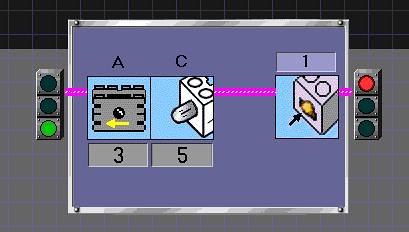
Infants and young children appear to be propelled by curiosity, driven by an intense need to explore and learn. Unfortunately, as they grow, their passion for learning often seem to shrink and learning becomes associated with drudgery instead of delight.
Dr. Pee Suat Hoon, an electrical engineering professors, describes why his Computer Programming and Application Laboratory course is popular among students, and there is high level of enthusiasm and engagement in his lab sessions .
- During the period of adolescence, there is heightened awareness of and need for personal autonomy and control. While students want support and feedback, they do not want to be controlled. Most of the lessons in Dr. Pee Suat Hoon’s lab are structured in such a way that students do not need to follow any written instructions. They were simply given the problem statement: Write a program to generate random 4 digit number; write a program to find the FFT of a input wave, etc" Students have to devise the approach to solve the problem. This allows students to be creative and independent, they can use whatever methods to solve the problem.
- Because many of students grow up with computers, they tend to like technology applications. Dr. Pee Suat Hoon uses Graphical Programming Language as the main programming tool for the lab questions, students are interested to learn the latest computer applications and development tools.
- Students tend to expect immediate gratification, and require immediate answers and feedback. Thus, they want to see the results of their work. Graphical Programming Language provide very user-friendly development environment that students can pick up the programming skills instantaneously. However, more time and effort is required if they wish to be expert programmers.
- Many students do not want to waste time doing a lot of school work. Although they like to do less work, they want work to be more meaningful to them. As learners, they want to know why they must learn something before they take time to learn it. Graphical Programming is a very useful software to learn as it is used extensively in many industries, universities, and research centers around the world. This software was used by Nobel Physicist and it is on board of the Mars Explorer for collecting data. Students are convinced that learning this software is beneficial to their future careers.
- Conventional labs are very structured with all instructions clearly documented. Students simply follow instructions and carry out the procedure, write down the numbers. In contract, lab courses adopting problem solving approach allow students to be creative, and they must adventure and try different things to find the solution. The sense of achievement after finding the right solution on their own is gratifying, and the success also boosts students self-confidence.
Case 4 -- International Robot Competitions - China, Korea, Australia, USA, Japan, etc"
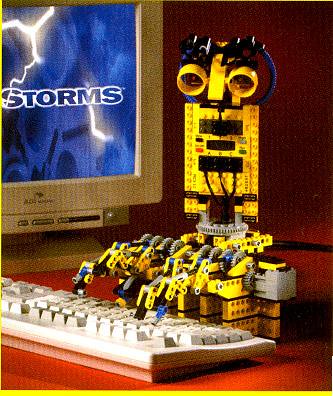
The International Robot Olympiad Committee was established in 1998. The purpose of IROC is to foster vision of science and technology to young students. The annual robotics competitions in more than 10 countries provide a fun and exciting learning environment for students to apply their knowledge of computers technology, and unleash their imagination and creativity.
Traditional teaching methods and materials tend to limit children’s natural ability to learn by establishing specific routes by which to reach a given solution. And instead of having a variety of choices for reaching a solution students are limited to, in most cases, just one. The result is that they simply reproduce knowledge with limited creativity.
By contract, when engaged in exciting Robotics Challenges, students are given tasks that are open-ended, encouraging creativity and imaginative solutions. Learning robotics provide students with an opportunity to:
- Explore a topic that is most appealing and challenging
- Acquire knowledge through hands-on activities.
- Study multiple fields of science including mechanical design, electronics engineering, and information technology.
Each robotics challenge engages students in the same problem-solving process that is practiced in professional industry: research, strategize, design, build and test. Students work in teams use LEGO bricks, sensors, motors and gears to construct and program a fully autonomous robot capable of completing different missions while maneuvering around the Playing Field.
Working in an environment that encourages inquiry and hands-on experimentation, students obtain the thrill of discovery as they witness firsthand how abstract concepts become concrete solutions. Students also learn life skills such as respect for others, appreciation of different perspectives, cooperation, perseverance and time management. As a result, participants gain confidence, discover new skills and interests, and prepare them for the future challenges to come.
Conclusion
This paper briefly introduced to readers famous scientists and research organizations in the field of education. Through specific case studies and examples, the paper demonstrated different routes to more effective and better learning, especially applying Dr. Seymour Papert’s thoery of "Constructionism" and LEGO Education’s concept of "Learning by Making". The paper also emphasized on how computer technology can be used to create conditions for radically new ways of learning, including Graphical programming and robotic challenges.